The future is here, whether you like it or not. Wi-fi is now available at every Upper West Side subway station from 96th street south, on both the B, C lines and the 1, 2, and 3 lines, the MTA said today.
In addition, cell service is accessible to anyone with AT&T and T-mobile phone/data contracts, and is expected to eventually support Verizon and Sprint phones, if they can hash out a contract. The wi-fi service is provided through a network called Boingo. All 241 subway stations are expected to get wi-fi within four years.
This program has been in place for more than a month at some Upper West Side stations, but there’s been a catch. When Boingo can’t find an outside sponsor for the wi-fi, it has been asking the user for payment to use the network. For now, HTC is sponsoring the wi-fi, but if Boingo doesn’t have a sponsor it may end up asking for payment again. Is anyone going to be willing to fork over a monthly charge for a few minutes of service before their train arrives? (Also, the sponsors tend to make you watch a video or comb through ads about their product before you can get to your desired site.)
Transit Wireless, the contractor installing the system, has not responded to our questions about whether the wi-fi will be free if there is no sponsor.
Update: Transit Wireless provided the statement below.
“Boingo has secured a steady stream of sponsorship partners for the subway network over the past year, including Google Offers, Microsoft, Norwegian Cruise Lines, and the subway network’s current sponsor, HTC One. Boingo is always working to ensure a full pipeline of future sponsors to provide ongoing complimentary access to subway station Wi-Fi.”
Here’s the full list of stations with access:
| *1 | 23 Street – 8 Ave.   |
| *2 | 14 Street – 8 Ave.    |
| *3 | 14 Street – 7 Ave.    |
| *4 | 14 Street – 6 Ave.   |
| *5 | 14 Street – 8 Ave.  |
| *6 | 14 Street – 6 Ave.  |
| 7 | 96 Street   |
| 8 | 86 Street   |
| 9 | 28 Street  |
| 10 | 18 Street  |
| 11 | 81 Street-Museum of Natural History   |
| 12 | 72 Street   |
| 13 | 79 Street  |
| 14 | 23 Street  |
| 15 | 96 Street    |
| 16 | 66 Street-Lincoln Center  |
| 17 | 72 Street    |
| 18 | 57 Street  |
| 19 | 47-50 Streets-Rockefeller Center     |
| 20 | 57 Street-7 Ave.    |
| 21 | 28 Street   |
| 22 | 50 Street  |
| 23 | 50 Street   |
| 24 | 23 Street   |
| 25 | 49 Street   |
| 26 | 5 Ave.-53 Street   |
| 27 | 59 Street-Columbus Circle  |
| 28 | 59 St-Columbus Circle     |
| 29 | 7 Ave.    |
| 30 | Times Square-42 Street    |
| 31 | Times Square-42 Street    |
| 32 | Times Square-42 Street  |
| 33 | Times Square-42 Street    |
| 34 | Times Square-42 Street  |
| 35 | 5 Ave.-59 Street   |
| 36 | 86 Street  |
Photo via MTA.


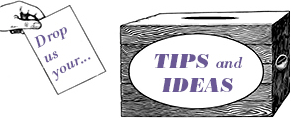






I connected the other day at the 86th St. B/C station. The login page auto-played a crappy HTC video advert which paused the music I was already listening to. Kind of annoying, but hey…Wifi. Underground.
Obtaining a WiFi connection via this system is very special. Involves opening your browser, attempting to access a site, being redirected to the Boingo landing page, pressing the correct link (several options – only one leads to the promised land), watching a 15 second video commercial for HTC and then pressing yet another link to connect. Then the train arrives. When you get off to change trains, you have to repeat the process to regain access. No. I can’t imagine anyone paying a monthly charge for this.
72nd street 1,2,3 has pretty good cell service w/o this. Not sure why its necessary there.
Do not even bother with the Wi-Fi. Too much hassle to “Accept”, listen to / see sponsor’s web page before the train comes. And, you have to do this every time ! Not worth it.
Just use your 4G and go with it!
OMG, that photo was from the MTA? LOL!
The photo ia a clear indication the MTA exists in an alternate parallel universe.
Agree with other comments. This is way too much hassle.
The service is basically useless in an emergency because the log-in process is so cumbersome. And, as reader Ken mentioned the log-in isn’t persistent so you have to go through the same process at every station. What a phenomenal anti-climax to a program the MTA has been trumpeting for years.
Yup. The few times I’ve been able to connect, the process has been so cumbersome that it hardly makes it worth it, unless the train is reeeallly far away (in which case I’d probably give up and walk/take a cab). In some ways the wifi actually complicates things, since they put it in many stations where the cell reception is already pretty decent. Instead of speeding the process, I now have to go to “settings” and turn OFF the wifi in order to use my cell signal, because otherwise it defaults to the wifi even if it won’t let me connect.
Yes RF – In my list of the ‘special’ features above I forgot the un-logged in WiFi signal blocking the active 3G / 4G connection. Thank you for including 🙂 I might also mention that you can’t log in to anything (Twitter, email etc.) without first attempting to access a ‘dummy’ site in your browser (make sure it is not something already cached or it will fail) and then being redirected to the Boingo landing page to log in – so you can then close your browser and access your email. It is the very definition bad user interface design.
Is the service free or not?
Quality consensus: Cumbersome.
Emergencies? Subway station platform
pay telephones have been given to
a California pay phone company
which is nasty, and I see and hear say
are removing half of them. Thank you
Andrew Cuomo’s P.S.C. and M.T.A.
Avi – It would be great if you could send all these observations to your contact at MTA / Boingo. I can’t imagine they would not want to know how the service is being received. Someone invested a boatload of money into building this system out and it is, for all intents and purposes, borderline useless.
Yeey, more opportunities to have heads stuck into phones
This is what we were waiting for?….I’ll give it a pass.
I still can’t tell when the train is coming from those stopped time indicators that say 2 min forever!
What a disappointment. I think the MTA got snookered. I am sure the ridership did. Hope West Side Rag follows up on this.
If you sign up for Boingo you don’t have to sit thru the ad, and there’s an app which connects you automatically (although not so quickly). Boingo also gives you access to hotspots in airports and other places, so it’s not such a bad deal.
Until I realized that I get AT&T service wherever there’s wifi. So I cancelled Boingo.